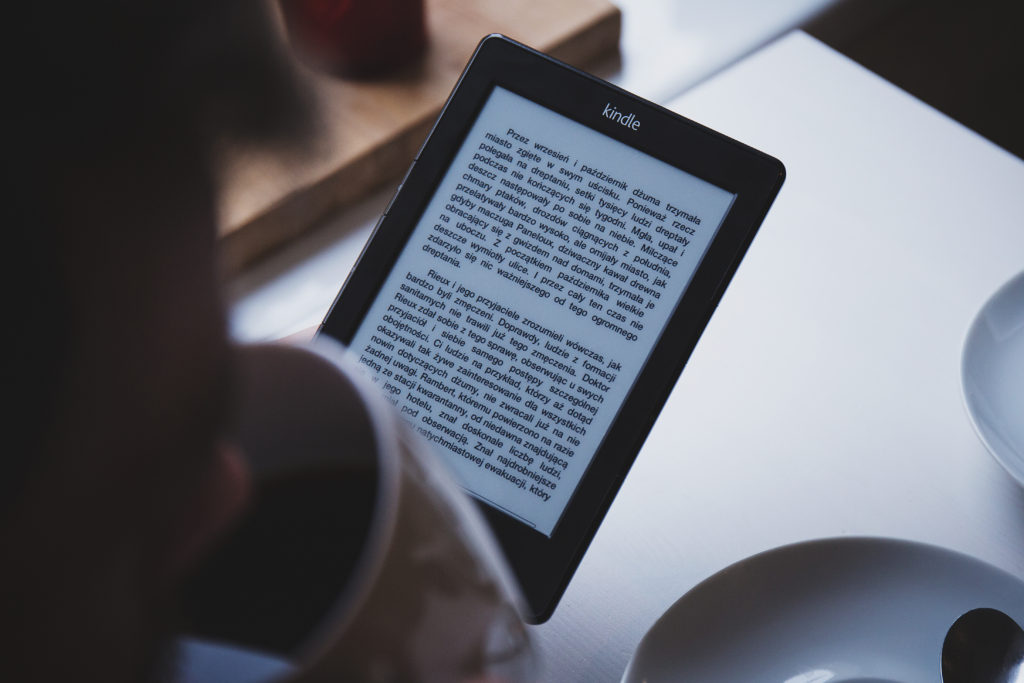Some of you think that you can’t read my novel (or any other e-book), because you don’t own an e-reader like Amazon’s Kindle or Thalia’s Tolino. But don’t worry: In fact, everybody owns a Kindle now – even you -, although many people are not aware of it. Well, not exactly everybody… but everybody who owns a smartphone, a tablet-pc or a pc.
Through Amazon’s Kindle App, which is available for various mobile operating systems (Android, Apple, Windows and some weird thing called Blackberry), you can read any ebook on the mobile device of your choice. And through Amazon’s cloud reader, you can even read novels in the browser of your desktop pc – which is really awesome if you hate the corporate job that you’re currently doing: In that case, you can pretend to work, but actually embark with me on a virtual journey to India.
In case you don’t like Amazon, you might as well try the reading apps from Apple, Google or an other online seller of ebooks – in fact, I read Yann Martel’s “Life of Pi” on the small screen of an iPod Touch via iBooks while I was living at Miss K.’s place in Bandra.
Hacks for your Kindle
However, owning a Kindle will make your life as a traveler much easier. I bought mine in the summer of 2012, after returning from India, and since then consider it one of my most important travel gadgets. I use it to read books while I’m on the bus, on the train or waiting for an airplane; and for some time, I had even subscribed to some magazines, like Forbes and The Economist. However, you can make most use oft he Kindle if you fill it with your own content. For that, I use two tools: The “send to kindle”-button for Google’s Chrome Browser, and my email account.
Let’s talk about the Chrome-plugin first: You can download it here, and it will automatically add itself to your Browser. After registering your Amazon account in the plugin, you can simply click the button in ordert o send the content of any website to your Kindle. This really makes sense if you have websites with a lot of text – and travelers can send the content of sites like Wikitravel to their e-reader, in ordert o have the most important travel information available offline.
For bloggers, there’s a plugin for wordpress, which you can integrate into your site, so that your readers can enjoy your posts offline on their kindle. However, it hasn’t been updated for two years and therefore seems to be a bit buggy – I’m testing it with my own blog now and try to see how it works out.
Another great feature is the ability to send content to your Kindle’s email address from your own email account. This works with any text document – however, reading PDF-Files in their original form on the e-ink-display can be quite annoying. To solve this problem, you can use a secret hack: Write “convert” into the subject line of the email, and the PDF will be converted into Amazon’s .mobi-format, which the Kindle loves and therefore displays properly.