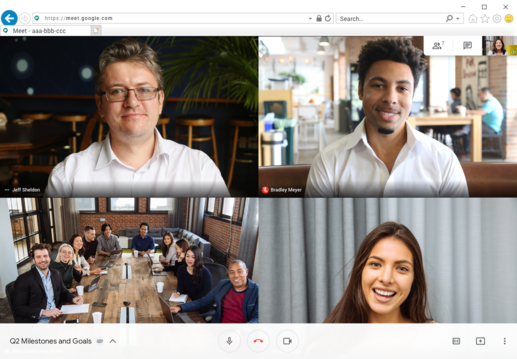
Not being able to celebrate your birthday because of corona lockdown can be very frustrating. Here’s a guide on how to set up a virtual party, using free tools like Google Hangouts and WhatsApp.
I say it quite openly and bluntly: celebrating a birthday during lockdown is really no fun in itself. I love going out on my birthday, meeting friends, having a drink with them and having a really good time… all that is basically cancelled if you can’t go out.
But I’m used to fitting in and not letting anything get me down. And that’s why I celebrated an online party with a system that I set up myself — a mixture of WhatsApp and Google Hangouts, which is both extremely low-threshold and very flexible.
How to host a virtual party
Let me give you a short step-by-step instruction on how to organize your own virtual house party in the Corona crisis.
- Set up the video meetings. I did this via Google Hangouts by creating appointments in my Google calendar and adding video meetings to them. Alternatively, you can of course use Zoom or another tool. The important thing is that you have links to the meetings, which you then add to the WhatsApp invitation (see the sample text below).
- For each “room” you have to create a separate video meeting.
- Create a WhatsApp group and give it a name like “Virtual apartment party”. Invite all your friends to the group.
- Write an invitation text. It should sound something like this.
“Dear friends, for my birthday we would like to have a virtual apartment party tomorrow, XXXXX, starting XXXXX… how do we do it? Via a combination of WhatsApp and Google Hangouts — and you are invited.
To the most important questions…
How does it work?
This WhatsApp group serves as a chat that we all chat about — it’s like shouting all over the house. There are also Google Hangouts named after the rooms, where up to ten people can video phone each other.
When does it start?
DATE from TIME — open end.
How do you get into the rooms?
There are three rooms: the sofa, the dining room and the kitchen. When the sofa is full (which happens at almost all of our parties), the next people take a seat in the dining room and then again people in the kitchen… and of course you can go to another room on your own initiative if you don’t like the people on the sofa. Just like at a real party.
Just click on one of the links to enter the rooms.
THEN INSERT THE LINKS HERE
Where do I find Hangouts?
If you have an Android phone, you can download Hangouts from this link: https://play.google.com/store/apps/details?id=com.google.android.talk
If you have an iPhone, you simply have to search the App Store yourself. Sorry.
If you don’t have a Google Account, you can create one at https://accounts.google.com/.
Is there free beer?
Like all good parties, this is a bring-your-own-beer party. So please bring your own beer.
Will this work?
I don’t know. I’ve never done this before. But I’d like to try it. Why? Because: YOLO. That’s why.”
A few more general thoughts about the concept:
- Remember that hangouts, for example, have a maximum of 10 people per call. But there’s a good reason for that, because from about seven people on it gets a bit chaotic. Therefore create several rooms. People can switch between the rooms by clicking on the appropriate links in WhatsApp.
- Experiment with different devices and settings. For example, we have found it more effective to use Hangouts on the mobile phone instead of the PC. Use headsets if necessary in case the sound is too reverberant.
- See if there is a parallel streaming of a concert that everyone can play at home at the same time. A lot of artists are doing that these days, and it’s a wonderful thing. During my first online party, Scooter were playing. It was fun.
- Use the WhatsApp chat help people who might not be so familiar with the system.
- Ask your friends to understand that there might be technical or organizational problems — after all, this is a temporary solution
- And the most important thing: Have fun!